《愤怒的小鸟》窗口化及分辨率设置方法
打开游戏目录下的 CONFIG.LUA(使用记事本打开即可)
把fullscreen =false改为true 即可实现窗口化
width = 1024
height = 600 这两项则是你的分辨率的设定
| product = "Angry Birds" publisher = "Rovio" name = "Angry Birds" width = 1024 height = 600 orientation = 0 datapath = "data" imagePath = "images/pc_build" fontPath = "fonts/pc_build" audioPath = "audio" localizationPath = "localization" levelPath = "levels" scriptPath = "scripts" deviceModel = "windows" fullscreen = true showCursor = false |
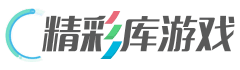












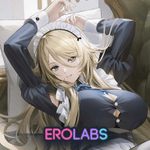







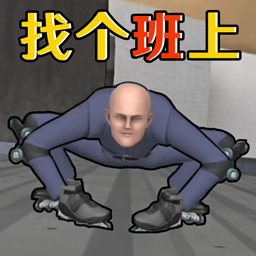










相关文章