
使用说明
修改器说明:
F1 - 激活修改器
F2 - 上帝模式
F3 - 无限弹药,无重装
F4 - 无限手雷
F5 - 无限技能点
F6 - 超级物资
F7 - 传送至路标
注意事项:
1.一定要离线使用。使用前注意备份存档。
2.一旦你完成了单人游戏,想要上网,应该重新启动整个电脑。
3.始终在离线模式下具有uplay
4.在播放时删除互联网连接
原文:
Use at your own risk, Never use online, Always backup your game save and run trainer as administer.
First you must start the game and in main menu of it or inside the mission you must be offline on Uplay, Open the trainer then and the trainer will show up and next to it a DOS window, You must keep that window running alongside the trainer,Then activate trainer as usual, Once you are done with it go to the DOS window click on it and press enter to exit it then close the trainer.
Advice you should follow to avoid banned as much as possible:-
You should always have uplay on offline mode
You should remove your internet connection at the time you are playing
Once you are finish playing single player and want to go online you should restart your whole PC
If the DOS window flashes on start up the trainer may lack permissions, Blocked by antivirus or may require a PC restart to get it working
Don't blame me for this info, Blame Uplay for their lack of support for complete offline playing without anticheats.
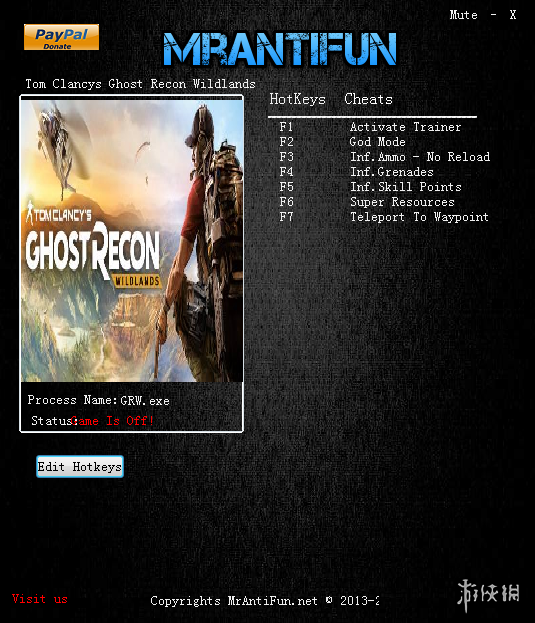
by MrAntiFun
相关版本
下载地址
网友评论
0条评论
分类列表
相关文章